Bookstores
NEW! The Cengage brand now represents global businesses supporting learners from K-12 to Career. Learn more
You can enable Show My Work to let your students explain the reasoning behind their answers on assignment questions. When you enable Show My Work for a question, your students can enter formatted text and math expressions in the Show My Work answer box. They can also upload files, such as digital images of a whiteboard or paper sketch, a word-processing document, or a graphic created with a drawing application.
Would things be easier if you could accurately pinpoint where your students are struggling with just a few clicks? Learn how Rhonda utilizes the 'Class Insights' tool in WebAssign to focus on where her students need help the most.
Wouldn’t it be great if your students could have more practice to sharpen their skills? Take a look at how Mohamed boosted his students’ confidence in math through WebAssign's interactive study tools and immediate feedback on assignments.
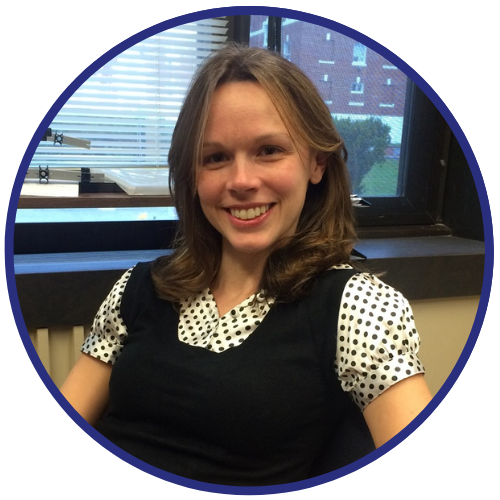
Mathematics and Statistics
Acadia University
WebAssign
Talk to me about:
Using the eTextbook in WebAssign
Assigning digital for marks
Master course - creating & managing multiple sections
Whether by phone, email or in-person, we’re here for you. A few details and your Cengage Representative will connect us. Let's talk!

Cengage Read is an eReader app built for busy students who are always on the move. It enables you to read, listen and take notes on your smartphone or tablet, wherever you are and whenever you have time. Download the app and log in with your Cengage username and password to get started.
Looking for more information? Instructor resources? Want to book a demonstration of a Cengage eLearning platform? Contact your Cengage learning consultant today.